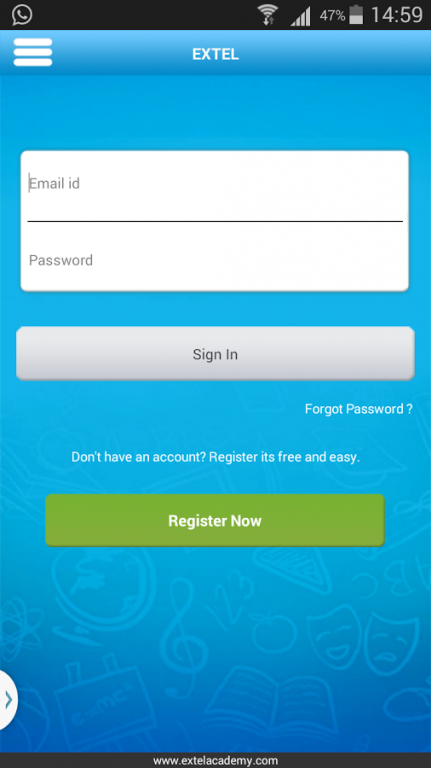Extel 1.0
Free Version
Publisher Description
Extel is a Test Prep app for JEE Main (Engineering), Medical and other competitive and entrance exams. This app enables users to take Tests in Online and Offline mode using mobile devices. With this app user can access a database of 100,000+ questions. All questions are with detailed solutions.
Extel allows students full mobility in taking test whenever and wherever they want. Prepare for Engineering and Medical Entrance exams such as JEE Main, JEE Advanced, AIPMT (NEET) etc in an environment that matches the real exam.
Using this app one can take a few FREE tests for any exam. User can also buy complete package which can then be taken on Laptop/Computers or Mobile/Tablets and CDs. The complete package comprises of Model Tests, Previous Year Tests, Chapter Tests, etc. All tests match the actual exam in terms of difficulty level, time, question composition, etc. All test packages come with:
- Option to take test in Online mode or Download and take in Offline mode
- Set of Model Tests, Previous Year Tests, etc
- Test result with detailed analysis
- Explanation/Solution for each question
- Comparison with students who have attempted the test. Even if you take the test Offline you can use Sync feature to compare your results.
About Extel
Extel is a free app for Android published in the Teaching & Training Tools list of apps, part of Education.
The company that develops Extel is Eduwizards.com. The latest version released by its developer is 1.0.
To install Extel on your Android device, just click the green Continue To App button above to start the installation process. The app is listed on our website since 2014-08-22 and was downloaded 5 times. We have already checked if the download link is safe, however for your own protection we recommend that you scan the downloaded app with your antivirus. Your antivirus may detect the Extel as malware as malware if the download link to com.sai.android.extel is broken.
How to install Extel on your Android device:
- Click on the Continue To App button on our website. This will redirect you to Google Play.
- Once the Extel is shown in the Google Play listing of your Android device, you can start its download and installation. Tap on the Install button located below the search bar and to the right of the app icon.
- A pop-up window with the permissions required by Extel will be shown. Click on Accept to continue the process.
- Extel will be downloaded onto your device, displaying a progress. Once the download completes, the installation will start and you'll get a notification after the installation is finished.